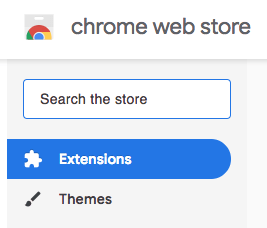 There is nothing more important than student success and these 12 Google Chrome extensions will help students to succeed.
There is nothing more important than student success and these 12 Google Chrome extensions will help students to succeed.1. OneTab
Too many tabs? Save your computer's memory and clear thee tab clutter with OneTab.
"Save up to 95% memory and reduce tab clutter."
2. Print Friendly & PDF
Print Friendly & PDF allows students to print any webpage or save it as a PDF.
"Print Friendly removes ads, navigation and junk before your print. Pages are optimized for the ultimate print reading experience."
3. AdBlock
Block ads on web pages with this extension.
4. Grammarly
Grammarly has saved me countless spelling and grammar mistakes.
"Grammarly will make sure your messages, documents, and social media posts are clear, mistake-free, and impactful."
5. Stay Focused
Stay Focused is a website that...
"increases your productivity by limiting the amount of time that you can spend on time-wasting websites."
6. Google Dictionary
Google Dictionary...
With this extension, you can:
1) Double-click any word to view its definition in a small pop-up bubble.
2) View the complete definition of any word or phrase using the toolbar dictionary.
3) Store a history of words you've looked up, so you can practice them later.
7. Mercury Reader
Mercury Reader...
The Mercury Reader extension for Chrome removes ads and distractions, leaving only text and images for a clean and consistent reading view on every site.
8. Google Keep
Google Keep...
Found a webpage, image, or quote that you want to save for later? With the Google Keep Chrome Extension, easily save the things you care about to Keep...
Features:
• Save URLs, text, and images
• Take notes on saved content
• Add labels to your notes
• Automatically saves to Google Keep
9. Checker Plus for Google Calendar
Checker Plus for Google Calendar...
See your next events, get meeting desktop notifications, add or snooze events without opening the Google Calendar page!
10. Split Tabs
Split Tabs...
Split a screen into separate Tabs with ease. Resize opened tabs into layouts on separate windows with multiple displays support.
11. Power Thesaurus
Power Thesaurus...
View synonyms and antonyms by button in toolbar, right-click or by word selection on any page.
12. Screencastify
Screencastify is the easiest way to capture your entire desktop, browser tab or webcam. Forget complicated screencasting software - now you can tell your story in just a couple of clicks.
Comments
Post a Comment